Revolution Development in Database Design and Database Migration: Shifting Benchmarks
ThoughtScape Designer is an exciting new, database independent development tool that enables Database Design, effective and easy Data Migration between different rdbms as well as advanced Access Level Code Generation for all the .NET languages, saving time and money. Database Design ThoughtScape Designer introduces a new visual way to understand and design database structures.
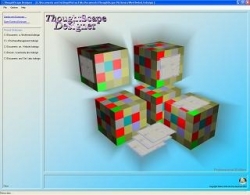
Nelspruit, South Africa, January 16, 2008 --(PR.com)-- Innovations in the computer- and software business are an every-day occurrence where corporate business spends millions of dollars to “invent” new software to make it easier, quicker and more profitable for business. Stumbling across those “software inventions” invites a response like: “Mm .. this is nice..” and without a wink from the eye masterpiece is often “forgotten”. Innovations in software are as common as bread and butter.
However, once in a while one would stumble on software innovations that provide new solutions to old problems wondering why it has taken so long to come up with such a “simple” solution, and perhaps once in a life time a radical breakthrough into a complete new order of things comes to light, such as the introduction of Microsoft Windows in the late eighties whilst the norm was DOS. Such new innovation causes excitement and a buzz in the market and lets one marvel about the genius intellect of some software developers.
ThoughtScape Designer is one of those software innovations that not only offers new solutions to old challenges in structural data design, but also makes a radical breakthrough in code generation and data migration.
ThoughtScape Designer is a an exciting new development tool that enables Advanced Structural Database Design, provides Effective Data Migration and Management capabilities and generates automatically Windows Standard Data Access Layer Code for the .NET family.
Rapid Development:
In Software development, time is always of the essence. The more rapid one can produce acceptable compliant to specifications, advanced and professional applications, the more competitive he will become as a developer and the more he will be in demand in the Software Development trade. Therefore every tool that enables the developer to save time in development is always worthwhile to consider. ThoughtScape Designer is such a tool that could reduce development time radically providing an edge in Software Development.
Common mistakes developers make to beat the clock are to concentrate too much (spend too much time) on the user-interface -part of development in order to create esthetically attractive software, and neglect the data access part (spend too little time) of the development resulting in inferior and inadequate applications that have to be repaired or adapted too frequently.
ThoughtScape Designer enables the developer to continue to spend much time on the esthetical view of applications without worrying about the data access part of the application since its Code Generator automatically generates the required access layer code in any one language of the .NET family.
The ability of ThoughtScape Designer to reduce development time in structural design, data migration and .NET code generation, makes it a very powerful, versatile and usable tool. It enables the less experienced programmer to out-perform his peers and the experience programmer to achieve more than what he could have thought is possible. ThoughtScape Designer defines the very concept of Rapid Development
Visual Structural Database Design:
There are a number of design-tools available today on the market, each one offering some, but mostly limited functionality. ThoughtScape Designer offers more than just data modelling, its unique functionalities puts it in a class of its own, as it defines new standards in software development.
Database Specific Dependency:
Up until now, programmers have been limited in applications to one database-platform at a time, choosing for an example, MS SQL; the developer is limited to whatever functionality is offered by that platform. This is called “database dependency”
ThoughtScape Designer overcomes this limitation through plug-in architecture. It reverse engineers (imports) any RDBMS through its plug-in architecture, maintains each database in its own catalogue, but place all the objects into one component pool from where one can “grab and drop” components into new or merged structures, saving time and effort by re-using previously designed database objects or even deleted objects. This allows the user to compare, share, merge or copy from different databases into his dictionary. ThoughtScape Designer enables the design of an application with more than one database platform
The benefit of these features is that one only has to learn the functionality of only one designer-tool for all the different database platforms, saving time and effort.
Visual Structural Design:
With most designer tools, one creates tables and columns by menu options and setting of properties. Tables are viewed as objects in list boxes displaying properties of columns in other list boxes. Most programmers will agree that it becomes a very tiresome task to create a dictionary with hundreds of tables.
Most development-tools do not have visual design-functionality.These tools require the developer to first lay out the structural design on paper if you a big enough peace could be found, decorating the office walls with various layers of this document before one could start with property-settings in menus and sub-menus. Configuring relationships in property tables is a weary task, particularly with technically difficult and complicated relationships.
The designer-tools with visual design-functionality also do not always visually indicate structural or relational qualities sufficiently meaningful or even sufficiently functional. For an example: Primary keys are mostly indicated with a key-symbol whilst foreign keys are not indicated at all or are only available in dialog boxes. Similarly, the connection-line that indicates relationships between tables is mostly indicated as just a line connecting two tables without further meaning.
Shifting Benchmarks:
ThoughtScape Designer introduces a new visual designer that allows the developer to see the total design (all diagrams and relationships) with one glance. Colors and lines having meaning and significance, whilst one can easily and quickly locate specific tables in the dictionary consisting of a huge number of tables. Each dictionary can have multiple subsets. Subsets are used to zoom in on design functionality. For example when designing the invoicing functionality of a system, one can use a subset to display only the tables used for such a specific function.
The keys and associated columns in the relationship between tables are meaningfully color coded and visible with a glance.
Processing Speed:
Most current tools become significantly slower when the dictionary consists of a huge number of tables. ThoughtScape Designer is equally fast with few or with many tables. It was tested with as many as 800 tables without any significant slow-down in processing.
Data Migration:
Brian Prince said recently in an article published on EWeek.com “Analysts and IT pros said vendors need to provide customers with more tools to ease the database migration process.” We fully agree with Brian. Data is a very valuable commodity in any company; this is the business’s means of generating income.
The different database products available on the market such as MS SQL, Access, Oracle, My SQL etc. differ in their uniqueness as far as syntax and functionality are concerned and require different skill and knowledge to implement in software applications. Moving from one database product to another therefore requires new knowledge and new skill, making it difficult to migrate once you have settled into one specific product.
As indicated before, software applications are database dependant. One becomes stuck with the functionalities and limitations in the chosen database platform. ThoughtScape Designer is database-independent, easy to understand and to operate, and functional for all database platforms.
ThoughtScape Designer imports multiple database structures using plug-in architecture for different RDBMS’s, and allows the user to edit, compare, merge or split the structures, to update and export to a new database structure. Once changes are made to any table and the structure exported, the data will automatically be converted (Data types might have changed) and migrated to the new structure.
ThoughtScape Designer can also migrate data intelligently and safely from one database to another and at the same time execute expressions to manipulate, clean and filter data to the target database. During export, the structure is forward engineered to match the capabilities of the selected target RDBMS plug-in, assuring accuracy. Field type compatibility is achieved through a collection of type conversion tables that can be configured by the user.
With an independent expression compiler, one can generate SQL for any database without having to know the databases specific syntax.
Code Generator: (Data Access Layer Component)
There are many code generation tools on the market. The tool-generators generate basic access code or are template driven. Very few, if any are able to generate “intelligent code” that provides advanced functionality.
Whilst most of these tools only concentrate on the code for the user interface few have advanced database layer code capabilities, or the data access layer is “black-box technology” that you as a user, cannot access and manipulate.
ThoughtScape Designer is not a “front end” code generator, it is an access code generator for all the ordinary database functions such as select, load, update save and delete as well as the application of filters. It also generates code for advanced database functions such as to reflect real-time changes in data on a LAN with multiple stations working on the same database. When other users change data it is reflected in real-time on every monitor on the system.
Other advanced functions
ThoughtScape Designer generates code in the different .NET languages (VB, C#, C++ and J#, even Clarion.NET is supported) and it can generate code for different RDBMS’s from the same design. All existing code generators can use ThoughtScape Designer’s access code through plug-in architecture.
Since it is possible to have many components in one application that each reflects one or more functions, the Data Access Component generator enables one to choose the specific tables or tables for which the code has be generated. The code generated is added automatically to the application project.
The type of sorting functions to be included can be selected as well as filtering options for binding list views.
One can also elect to include functionalities for the synchronization of data. These functions will synchronize data in real time between different workstation no matter how distributed the data are.
Value:
ThoughtScape Designer is a visual structural database designer, database independent data-migration-tool as well as an Data Access Layer Code generator for all the .NET Languages and plug-in architecture makes it available for basically every software developer. It is not replacing one’s favourite development software; it compliments and adds value to it.
Where to Find it:
You can acquire ThoughtScape Designer at www.teleiossoftware.com
###
However, once in a while one would stumble on software innovations that provide new solutions to old problems wondering why it has taken so long to come up with such a “simple” solution, and perhaps once in a life time a radical breakthrough into a complete new order of things comes to light, such as the introduction of Microsoft Windows in the late eighties whilst the norm was DOS. Such new innovation causes excitement and a buzz in the market and lets one marvel about the genius intellect of some software developers.
ThoughtScape Designer is one of those software innovations that not only offers new solutions to old challenges in structural data design, but also makes a radical breakthrough in code generation and data migration.
ThoughtScape Designer is a an exciting new development tool that enables Advanced Structural Database Design, provides Effective Data Migration and Management capabilities and generates automatically Windows Standard Data Access Layer Code for the .NET family.
Rapid Development:
In Software development, time is always of the essence. The more rapid one can produce acceptable compliant to specifications, advanced and professional applications, the more competitive he will become as a developer and the more he will be in demand in the Software Development trade. Therefore every tool that enables the developer to save time in development is always worthwhile to consider. ThoughtScape Designer is such a tool that could reduce development time radically providing an edge in Software Development.
Common mistakes developers make to beat the clock are to concentrate too much (spend too much time) on the user-interface -part of development in order to create esthetically attractive software, and neglect the data access part (spend too little time) of the development resulting in inferior and inadequate applications that have to be repaired or adapted too frequently.
ThoughtScape Designer enables the developer to continue to spend much time on the esthetical view of applications without worrying about the data access part of the application since its Code Generator automatically generates the required access layer code in any one language of the .NET family.
The ability of ThoughtScape Designer to reduce development time in structural design, data migration and .NET code generation, makes it a very powerful, versatile and usable tool. It enables the less experienced programmer to out-perform his peers and the experience programmer to achieve more than what he could have thought is possible. ThoughtScape Designer defines the very concept of Rapid Development
Visual Structural Database Design:
There are a number of design-tools available today on the market, each one offering some, but mostly limited functionality. ThoughtScape Designer offers more than just data modelling, its unique functionalities puts it in a class of its own, as it defines new standards in software development.
Database Specific Dependency:
Up until now, programmers have been limited in applications to one database-platform at a time, choosing for an example, MS SQL; the developer is limited to whatever functionality is offered by that platform. This is called “database dependency”
ThoughtScape Designer overcomes this limitation through plug-in architecture. It reverse engineers (imports) any RDBMS through its plug-in architecture, maintains each database in its own catalogue, but place all the objects into one component pool from where one can “grab and drop” components into new or merged structures, saving time and effort by re-using previously designed database objects or even deleted objects. This allows the user to compare, share, merge or copy from different databases into his dictionary. ThoughtScape Designer enables the design of an application with more than one database platform
The benefit of these features is that one only has to learn the functionality of only one designer-tool for all the different database platforms, saving time and effort.
Visual Structural Design:
With most designer tools, one creates tables and columns by menu options and setting of properties. Tables are viewed as objects in list boxes displaying properties of columns in other list boxes. Most programmers will agree that it becomes a very tiresome task to create a dictionary with hundreds of tables.
Most development-tools do not have visual design-functionality.These tools require the developer to first lay out the structural design on paper if you a big enough peace could be found, decorating the office walls with various layers of this document before one could start with property-settings in menus and sub-menus. Configuring relationships in property tables is a weary task, particularly with technically difficult and complicated relationships.
The designer-tools with visual design-functionality also do not always visually indicate structural or relational qualities sufficiently meaningful or even sufficiently functional. For an example: Primary keys are mostly indicated with a key-symbol whilst foreign keys are not indicated at all or are only available in dialog boxes. Similarly, the connection-line that indicates relationships between tables is mostly indicated as just a line connecting two tables without further meaning.
Shifting Benchmarks:
ThoughtScape Designer introduces a new visual designer that allows the developer to see the total design (all diagrams and relationships) with one glance. Colors and lines having meaning and significance, whilst one can easily and quickly locate specific tables in the dictionary consisting of a huge number of tables. Each dictionary can have multiple subsets. Subsets are used to zoom in on design functionality. For example when designing the invoicing functionality of a system, one can use a subset to display only the tables used for such a specific function.
The keys and associated columns in the relationship between tables are meaningfully color coded and visible with a glance.
Processing Speed:
Most current tools become significantly slower when the dictionary consists of a huge number of tables. ThoughtScape Designer is equally fast with few or with many tables. It was tested with as many as 800 tables without any significant slow-down in processing.
Data Migration:
Brian Prince said recently in an article published on EWeek.com “Analysts and IT pros said vendors need to provide customers with more tools to ease the database migration process.” We fully agree with Brian. Data is a very valuable commodity in any company; this is the business’s means of generating income.
The different database products available on the market such as MS SQL, Access, Oracle, My SQL etc. differ in their uniqueness as far as syntax and functionality are concerned and require different skill and knowledge to implement in software applications. Moving from one database product to another therefore requires new knowledge and new skill, making it difficult to migrate once you have settled into one specific product.
As indicated before, software applications are database dependant. One becomes stuck with the functionalities and limitations in the chosen database platform. ThoughtScape Designer is database-independent, easy to understand and to operate, and functional for all database platforms.
ThoughtScape Designer imports multiple database structures using plug-in architecture for different RDBMS’s, and allows the user to edit, compare, merge or split the structures, to update and export to a new database structure. Once changes are made to any table and the structure exported, the data will automatically be converted (Data types might have changed) and migrated to the new structure.
ThoughtScape Designer can also migrate data intelligently and safely from one database to another and at the same time execute expressions to manipulate, clean and filter data to the target database. During export, the structure is forward engineered to match the capabilities of the selected target RDBMS plug-in, assuring accuracy. Field type compatibility is achieved through a collection of type conversion tables that can be configured by the user.
With an independent expression compiler, one can generate SQL for any database without having to know the databases specific syntax.
Code Generator: (Data Access Layer Component)
There are many code generation tools on the market. The tool-generators generate basic access code or are template driven. Very few, if any are able to generate “intelligent code” that provides advanced functionality.
Whilst most of these tools only concentrate on the code for the user interface few have advanced database layer code capabilities, or the data access layer is “black-box technology” that you as a user, cannot access and manipulate.
ThoughtScape Designer is not a “front end” code generator, it is an access code generator for all the ordinary database functions such as select, load, update save and delete as well as the application of filters. It also generates code for advanced database functions such as to reflect real-time changes in data on a LAN with multiple stations working on the same database. When other users change data it is reflected in real-time on every monitor on the system.
Other advanced functions
ThoughtScape Designer generates code in the different .NET languages (VB, C#, C++ and J#, even Clarion.NET is supported) and it can generate code for different RDBMS’s from the same design. All existing code generators can use ThoughtScape Designer’s access code through plug-in architecture.
Since it is possible to have many components in one application that each reflects one or more functions, the Data Access Component generator enables one to choose the specific tables or tables for which the code has be generated. The code generated is added automatically to the application project.
The type of sorting functions to be included can be selected as well as filtering options for binding list views.
One can also elect to include functionalities for the synchronization of data. These functions will synchronize data in real time between different workstation no matter how distributed the data are.
Value:
ThoughtScape Designer is a visual structural database designer, database independent data-migration-tool as well as an Data Access Layer Code generator for all the .NET Languages and plug-in architecture makes it available for basically every software developer. It is not replacing one’s favourite development software; it compliments and adds value to it.
Where to Find it:
You can acquire ThoughtScape Designer at www.teleiossoftware.com
###
Contact
Teleios Software Development
Melg Wemans
27137457130
www.teleiossoftware.com
Cel no 0832542790
Melg Wemans
27137457130
www.teleiossoftware.com
Cel no 0832542790
Multimedia

Revolution development in database design and database migration: shifting benchmarks
Tools for database design, data migration and database acces code generation for all rdbms in all .net languages
Categories
