AceThinker Debuts Software for Recording iOS Screen on Computer
AceThinker CEO and founder, Jim Ho announced the firm has released its newest software offering, the AceThinker iPhone Screen Recorder for iOS users to mirror and record iPhone/iPad screen on Win/Mac computers, without jailbreak. With a few clicks, you're able to connect iOS devices to a computer wirelessly and to record in real time.

London, United Kingdom, August 30, 2016 --(PR.com)-- The iPhone Screen Recorder by AceThinker is an innovative tool for iOS users to connect, mirror, and record their mobile screen on a computer. It empowers users to record iPhone/iPad screens on a larger display of Windows/Mac computers without jailbreak. iOS users can capture gameplay, video, and virtually anything else they desire. Any activity on the mobile device is synced to the user’s computer screen in real-time for streaming a comprehensive array of content. Users can stream audio and video clips, documents, images and songs, and even video chats. The sound and voice from iOS devices can also be recorded smoothly with the screen. The outstanding performance has made this tool widely used by iOS users around the world, ranging from teachers to digital fans, bloggers, and more.
Unlike the other mobile mirroring software that requires jailbreak or sophisticated procedures in connection, AceThinker’s iOS recorder provides great convenience. A connection can be accomplished wirelessly, with no expensive cords, complicated recorder apps, or time consuming set-up. By utilizing the technology of AirPlay, this tool can connect your gadget to the computer with a few clicks. All actions on your mobile will be projected to the computer in a much larger view instantly.
The software provides users with flexibility and portability, enabling them to access it on the go. It only takes one-click to start/stop the recording, while there’s no need to stay in front of computer – this tool will handle the entire recording. Users can also concentrate on showing things they want to record on their mobile, without distractions. Whenever the recording is done, the screencast will be published to 9 video formats, including an animated image. And about the video quality, with over 5 years’ development of screencast technology, this application guarantees the best HD video for any recording.
Software Highlights
- Intuitive interface
- Connect and mirror your iPhone/iPad to computer wirelessly
- Perfect combination of screencast and screenshot functions
- Record iPhone/iPad screen in HD without Jailbreak
- Record video with audio on mobiles
- Publish screencast to 9 video formats (MP4, WMV, AVI, MOV, FLV, MEG, GIF, etc.)
- Customize display quality, resolution, etc.
“The release of iPhone Screen Recorder has completed our software solution, which covers screencast on mobile and computer now,” said Jim Ho, the founder of AceThinker Software. “We hope our users will have a nice experience with recording performance brought by this tool. We will keep making more creative tools for use across platforms and share the intelligence of AceThinker software with more people around the world.”
Language Support:
Danish, German, English, Spanish, French, Italian, Hungarian, Dutch, Norwegian, Polish, Portuguese, Suomi, Sweden, Czech, Slovak, Turkish, Greek, Chinese (Simplified), Arabian, Chinese (Traditional), Japanese
System Requirements:
Windows version: Windows XP/Vista/7/8/10
Mac version: Mac OS X 10.6 or above
Pricing and Availability:
AceThinker iPhone Screen Recorder provides a free trial for users to evaluate the tool without limit for 3 days. The current cost of one personal license is 29.95 (USD). This software can be downloaded from AceThinker’s official website and many other review sites.
Contact Email: business@acethinker.com
Online Form: http://acethinker.com/support/contact-us.html
Twitter: https://twitter.com/AceThinker_soft
Facebook: https://www.facebook.com/acethinker/
Unlike the other mobile mirroring software that requires jailbreak or sophisticated procedures in connection, AceThinker’s iOS recorder provides great convenience. A connection can be accomplished wirelessly, with no expensive cords, complicated recorder apps, or time consuming set-up. By utilizing the technology of AirPlay, this tool can connect your gadget to the computer with a few clicks. All actions on your mobile will be projected to the computer in a much larger view instantly.
The software provides users with flexibility and portability, enabling them to access it on the go. It only takes one-click to start/stop the recording, while there’s no need to stay in front of computer – this tool will handle the entire recording. Users can also concentrate on showing things they want to record on their mobile, without distractions. Whenever the recording is done, the screencast will be published to 9 video formats, including an animated image. And about the video quality, with over 5 years’ development of screencast technology, this application guarantees the best HD video for any recording.
Software Highlights
- Intuitive interface
- Connect and mirror your iPhone/iPad to computer wirelessly
- Perfect combination of screencast and screenshot functions
- Record iPhone/iPad screen in HD without Jailbreak
- Record video with audio on mobiles
- Publish screencast to 9 video formats (MP4, WMV, AVI, MOV, FLV, MEG, GIF, etc.)
- Customize display quality, resolution, etc.
“The release of iPhone Screen Recorder has completed our software solution, which covers screencast on mobile and computer now,” said Jim Ho, the founder of AceThinker Software. “We hope our users will have a nice experience with recording performance brought by this tool. We will keep making more creative tools for use across platforms and share the intelligence of AceThinker software with more people around the world.”
Language Support:
Danish, German, English, Spanish, French, Italian, Hungarian, Dutch, Norwegian, Polish, Portuguese, Suomi, Sweden, Czech, Slovak, Turkish, Greek, Chinese (Simplified), Arabian, Chinese (Traditional), Japanese
System Requirements:
Windows version: Windows XP/Vista/7/8/10
Mac version: Mac OS X 10.6 or above
Pricing and Availability:
AceThinker iPhone Screen Recorder provides a free trial for users to evaluate the tool without limit for 3 days. The current cost of one personal license is 29.95 (USD). This software can be downloaded from AceThinker’s official website and many other review sites.
Contact Email: business@acethinker.com
Online Form: http://acethinker.com/support/contact-us.html
Twitter: https://twitter.com/AceThinker_soft
Facebook: https://www.facebook.com/acethinker/
Contact
AceThinker
Jim Ho
7423256322
acethinker.com
Jim Ho
7423256322
acethinker.com
Multimedia

User Guide for iPhone Screen Recorder
This is a comprehensive guide for users to work through this software within minutes.

Screenshots - Connect, Mirror and Record iPhone
A group of images illustrate the process of using this software to record iPhone screen from computer.
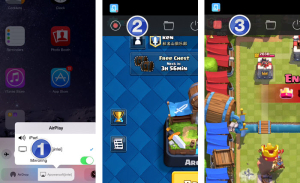
Snapshots - Mirror and Record iPad Screen
Another row of images illustrate the procedure for connecting your iPad to computer and record the screen with this software.
Categories
